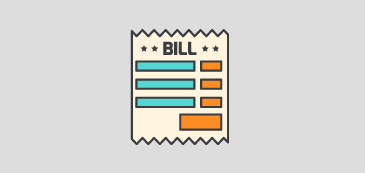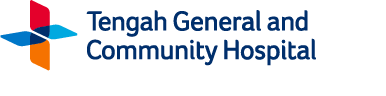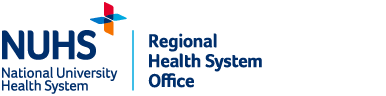Any credit balance following payment of the outstanding hospital bill will be used to offset other outstanding bills that you may have in the same payment account.
If there are no other outstanding bills, a refund will be issued through PayNow that is linked to your NRIC/FIN or by cheque, approximately one month after the bill is finalised.
For foreigners with no PayNow account, telegraphic transfer may be processed.
Please see FAQ for more details.
For further enquiries about your refund, please submit your request here or contact our Billing and Payment Enquiries hotline at +65 6407 8138 (Mon – Fri: 8.30am to 5.30pm, Sat: 8.30am to 12.30pm).