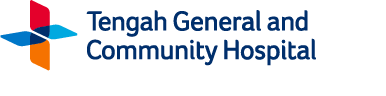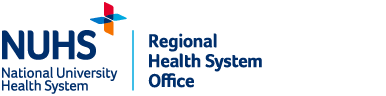What is Auto-pay?
Auto-pay is a fast and convenient way that allows you to skip the queue and pay for selected outpatient services at NUH using your preferred credit/debit card (Visa/Mastercard).
How can I sign up for Auto-pay?
What credit cards are accepted for Auto-pay? Can I add more than 1 credit card?
We accept VISA and MasterCard credit/debit card. You can register only one credit card for each patient account, but you can choose to add the same or different Credit Card for different patient.
How can I amend or terminate my Auto-pay arrangement?
You can amend or terminate your Auto-pay Payment Arrangement through your HealthHub Account via the HealthHub app or at
www.healthhub.sg.
To change your registered card, you can delete your current credit card under your Auto-pay Set-up and add a New Auto-pay credit card.
Can I sign up for Auto-pay if I am a foreigner?
Select more services > Bills > Payments (without Singpass) >Add bill(s) > input correct institution,
case number and patient NRIC and proceed with the credit card payment.
If I am already on Auto-pay (formerly known as ZOOM), can I still pay through the NUHS App/HealthHub?
Patients who have already registered for payment under Auto-pay (formerly known as ZOOM) will not be required to pay through the NUHS App/HealthHub. For any outstanding bills incurred, automatic Credit Card deductions will be made through Auto-pay (formerly known as ZOOM).
When will my credit/debit card be charged using Auto-pay?
Your credit card will be charged based on the amount outstanding due from you on the bill date. Due to processing lead time, the transaction date reflected in your credit card statement may not be the same date of your visit/ bill.
Can I pay for my Parent(s)/ Children’s bill using Auto-pay?
As the payor for your family member’s bills, you can set up their Auto-pay payment arrangement through your personal HealthHub Account.
Please navigate to “Auto-pay Set-up”, under the Payment & financials option in the main menu. After confirming your detail as the payor, you may see your dependents listed for your selection, otherwise you may proceed to Manually Add Payee to proceed with the application. You can choose to add the same or different Credit Card for different payee.
A portion of my bill is covered by Medisave/Civil Service Card/my company. How will my bill be settled if I were to sign up for Auto-pay?
Only the balance amount of the bill that is not covered by any other payment mode(s), i.e. Medisave/Civil Service Card/your company, will be settled via Auto-pay.
Does Auto-pay have an expiry date?
The Auto-pay account will remain current and valid till the expiry date of credit card, or unless it is revoked by the payer via HealthHub.
How can I update my Credit Card Expiry?
Please delete the expired card under your Auto-pay Set-up and add a New set-up with the new card.
Can I use Auto-pay for my past bills?
Auto-pay is effective only upon successful application of your Auto-pay setup. It will not be applied to past bills prior to successful application.
What if I want to terminate my Auto-pay account as I am no longer seeking treatment in NUH?
You may proceed to login in to HealthHub App to delete the setup you have setup using the mentioned credit/debit card immediately.
What if I were to lose or terminate my credit/debit card?
You may proceed to login in to HealthHub App to delete the setup you have setup using the mentioned Credit/Debit card immediately.
If there is discrepancy on bill, what happens?
You may call our Billing and Payment Enquiries hotline at +65 64078138 (Mon – Fri 8.30am to 5.30pm). Alternatively, you may submit your queries via
https://for.sg/asknuhs.